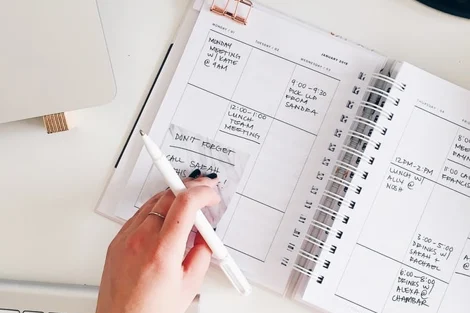
How to Create a Productive Workspace Layout
SHARE

We often say our workspace reflects our personality, but it would be even truer to say that it reflects our productivity. There is an undeniable correlation between how we organise our personal workspace and our ability to perform our tasks well.
Of course, much of this has to do with how neat we keep our workspace. For many people, a cluttered workspace leads to a cluttered mind, as the saying goes. But this is not true for everybody, and it’s also not the only contributing factor to productivity.
In this article, we will provide you with some lesser-known workspace design ideas that you can implement yourself to boost productivity.
Posture and Positioning
The number one factor you need to consider in your workspace layout is how you yourself are actually positioned at your desk. Not only does poor working posture lead to significant negative health effects, but it also impacts your hour-to-hour productivity. If we feel uncomfortable at our desks, this immediately diverts attention away from our tasks. We fidget and reposition ourselves to try to get more comfortable. Each time we do this represents a lapse in focus.
It’s all about proportionality. You need to configure the elements of your workspace so that your body is always in natural, comfortable positions.
Take into consideration:
- The ratio of the height of your chair to the height of your desk (you should be able to rest your arms or elbows on the desk without bending over)
- The positioning of your keyboard (at the distance of your elbow to your fingertips)
- The positioning of your monitor (at eye-level and at arm’s length)
- The height and angle of your chair (allowing you to comfortably rest your back at an upright posture)
Minimise Objects
We often build up objects on our desk. It might be an empty coffee cup, surplus stationery, car keys, or odd bits of paper. While these things can clutter your field of vision and distract you, they also provide an opportunity for you to fidget.
This is not always the case, as simple acts of fidgeting with a pen can actually provide better focus. But it’s a question of how many stimuli you have around you and how much of your attention they are taking up.
You are probably aware of the impact that fidgeting has on your productivity when you start dismantling your thumb drive to see what it looks like inside.
You could train yourself to be more focused but, then again, it would just be easier to remove all the objects that make you lose focus in the first place.
Maintain White Space
In your workspace design, it’s important to maintain ‘white space’. This is a blank space on your desk that you use to place documents temporarily. For example, you may do this to sign something, review it, or prepare it for mailing.
When setting up your desk, remember that the blank space should be on your dominant side so that you can easily write. Make sure that you quickly clear the space again once the document is no longer necessary.
Filing
An effective workspace office layout really should have some kind of filing system. The simplest reason for this is that it reduces the amount of time you waste in searching for things when you need them.
In addition to this, having things neatly packed away can also reduce latent anxiety you might feel about being disorganised. For many people, a disorganised workspace office layout can fuel negative thoughts about their own performance.
A good thing to do is to devote five minutes each day to organising your workspace and organising your filing. Much like making your bed each morning, this can give an immediate boost to your mental health.
Use Assistant Tools
Although you don’t want to be filling your desk with unnecessary devices, there are a few available assistant tools that can markedly improve your productivity.
For example, a weight page holder can be indispensable if you need to consult books when you work. Similarly, using a stand to place books or documents on can allow you to consult printed materials at the same level as your computer screen. This is not only more efficient but also better for your posture.
You should also optimise the way you use your computer. For example, consider connecting your laptop to an external monitor or placing it on a stand and connecting it to an external mouse and keyboard. Remember what we said about posture and positioning—try to get your computer screen at eye level and your keyboard at a comfortable distance away from your body.
The primary objective is comfort and productivity, so only employ devices you need and get rid of the excess.
Related articles
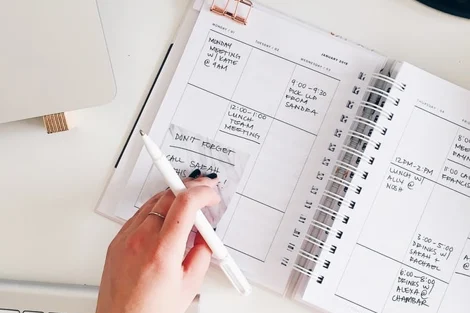

How to Boost Productivity in Business


